Options Menu
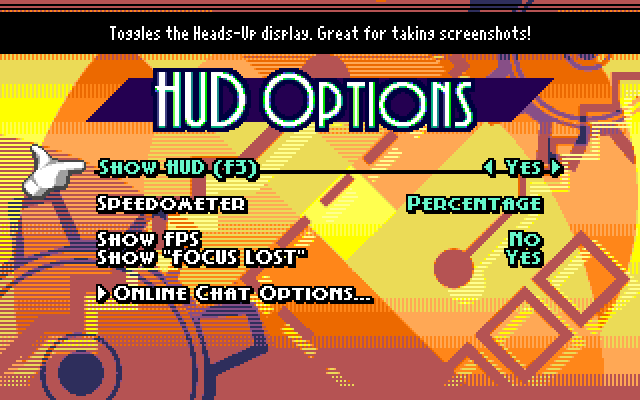
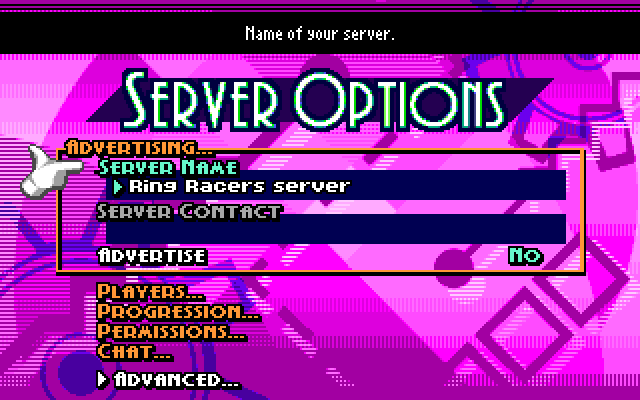
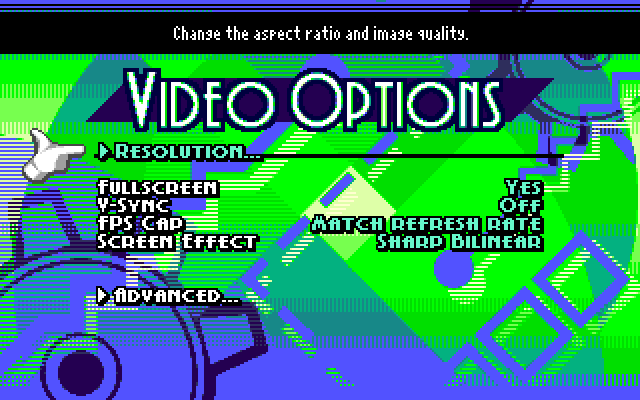
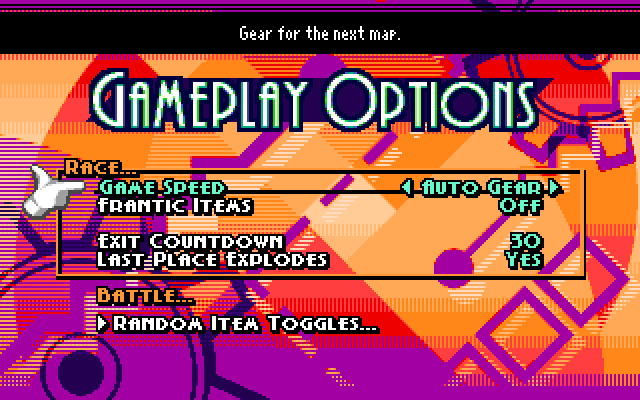

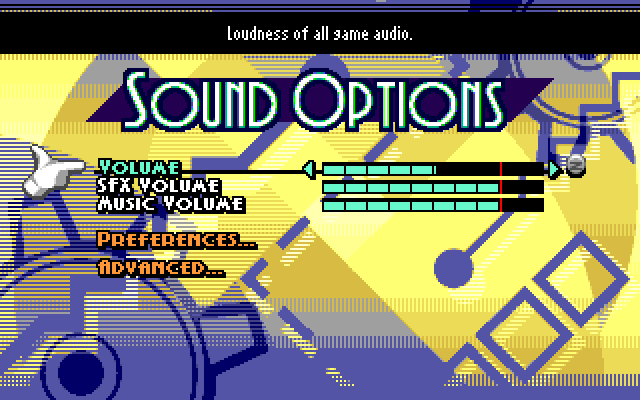
Tune the game however you like!
- Video: Change the game’s overall presentation, like your resolution and fullscreen/windowed.
- Sound: Change overall volume, plus things like character voices and powerup alerts.
- HUD: Change the information you see during gameplay.
- Gameplay: Modify game mechanics, like speed and item toggles, for local play or online hosting.
- Server: Misc. options for hosting netplay games, like server name and maximum playercount.
- Data: Change how videos and screenshots are taken, or delete profiles / savedata.